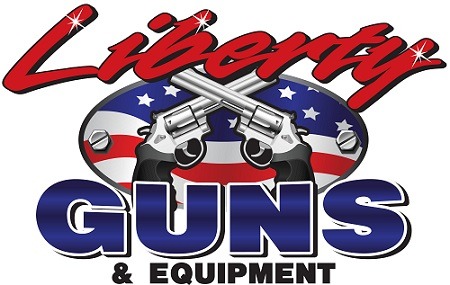Subtotal: $750.00
How to Order from Liberty Gun Shop: A Comprehensive Guide
Introduction:
Ordering firearms and related accessories online has become increasingly popular due to its convenience and accessibility. Liberty Gun Shop, a reputable online store, offers a wide range of firearms, ammunition, reloading supplies, and accessories. This comprehensive guide will walk you through the step-by-step process of placing an order on the Liberty Gun Shop website.
Step 1: Accessing the Liberty Gun Shop Website
To begin the ordering process, open your preferred web browser and navigate to the Liberty Gun Shop website at https://libertygunsshop.com. Once the website loads, you will be greeted with a homepage displaying various sections and product categories.
Step 2: Browsing the Product Categories
Liberty Gun Shop offers a diverse selection of products, including firearms, ammunition, reloading supplies, and accessories. Take your time to explore the different categories available on the website to find the specific items you are interested in purchasing. The product categories are conveniently listed in the main navigation menu, such as Handguns, AR-15 Rifles, Shotguns, Reloading Powder, and more.
Step 3: Selecting and Adding Products to Your Cart
Once you have found a product you wish to purchase, click on its name or image to view its detailed description, specifications, and pricing. If you decide to proceed with the purchase, select the desired quantity and any available options (such as caliber or color) if applicable. Then, click on the “Add to Cart” button to add the item to your shopping cart.
Continue browsing and adding products to your cart until you have selected all the items you want to purchase.
Step 4: Reviewing Your Shopping Cart
To review your selected items and make any necessary changes, click on the shopping cart icon located in the top right corner of the website. This will take you to the shopping cart page, where you can view a summary of the items in your cart, including their quantities and prices.
On the shopping cart page, you have the option to update the quantities, remove items, or apply any available discount codes. Ensure that the items and quantities are correct before proceeding to the checkout.
Step 5: Proceeding to Checkout
Once you are satisfied with the contents of your shopping cart, click on the “Proceed to Checkout” button. You will be directed to the checkout page, where you will need to provide the necessary information to complete your order.
Step 6: Providing Billing and Shipping Information
On the checkout page, you will be prompted to enter your billing and shipping information. This includes your full name, email address, phone number, shipping address, and billing address. Ensure that all the provided information is accurate and up to date to avoid any complications with your order.
Step 7: Selecting a Payment Method
Liberty Gun Shop accepts various payment methods, including credit cards, debit cards, PayPal, Zelle, Venmo and Bitcoin. Select the preferred payment method from the available options and proceed to enter the required payment details. If you choose to pay with Bitcoin, you can contact our Live chat for detailed instructions.
Step 8: Reviewing and Placing Your Order
Before finalizing your order, review all the provided information, including the items, quantities, shipping address, and payment details. If everything is accurate, click on the “Place Order” or similar button to submit your order.
Step 9: Order Confirmation and Tracking
After placing your order, you will receive an order confirmation email from Liberty Gun Shop. This email will contain important details about your order, including a unique order number. Keep this email for future reference.
Liberty Gun Shop will process your order and provide you with a tracking number once the items have been shipped. You can use this tracking number to monitor the progress of your shipment and estimate its delivery date.
Step 10: Contacting Customer Service
If you have any questions, concerns, or need assistance throughout the ordering process, Liberty Gun Shop’s customer service team is available 24/7 to assist you. You can find their contact information, including phone number and email address, on the website’s “Contact Us” page.
Conclusion:
Ordering from Liberty Gun Shop is a straightforward process that can be completed entirely online. By following the step-by-step guide outlined above, you can confidently browse, select, and order firearms, ammunition, reloading supplies, and accessories from the comfort of your own home. Remember to provide accurate information, review your order before submitting, and contact customer service if you need any assistance. Enjoy your shopping experience at Liberty Gun Shop!
 IWI Zion-15 Semi-Auto Rifle
IWI Zion-15 Semi-Auto Rifle